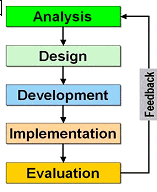I viewed the intime video 'Night of The Twisters'. The teacher uses Inspiration software to help students develop a web about what to do when tornadoes may be imminent. Throughout the video the teacher works on language arts, science and technology skills with the students. I initially thought that the teacher was being a bit patronizing, but I realized that she was asking probing questions to help students develop critical thinking skills.
The teacher kicked-off the lesson with a cassette reading of what one family did during a night of tornadoes. The teacher engaged students to think about what would be the appropriate safety measures if they were outside or inside during a tornado. She used Inspiration software and had each student contribute to the web. Later, the teacher used MS-Word and each student added a sentence to the class paragraph. Technology skills were made attractive to the students by having them add clipart to the class project.
I chose this video as I am weather buff and have had some experiences with tornadoes. At work, I become distressed when, during tornado watches or warnings, my co-workers bunch-up against the plate glass windows to look for dangerous weather. These are supposedly educated people who should know better! I've been caught inside the Wall Cloud
 of a tornado and on another occasion was hit by the glass shrapnel of an exploding window. One really needs to think about storm preparedness when living in the Midwest.
of a tornado and on another occasion was hit by the glass shrapnel of an exploding window. One really needs to think about storm preparedness when living in the Midwest.The 'Night of The Twisters' video gave me some ideas on how to help teach my co-workers about what to do during tornado watches and warnings. Last year I sent-out an e-mail explaining the appropriate tornado drill procedures. Before the tornado season is upon us again, I will talk with our Office Manager about a safety drill.
Does anyone remember those Shop Safety films? What happens when someone uses a lathe or drill press without eye goggles? I vividly remember those 6th grade movies and they certainly made an impact on me and being safe around dangerous machinery. I am going to look for an online video that shows the aftermath of tornadoes and what can happen to people who do not take safety precautions. I will plan on getting it shown during one of our weekly meetings, have a brief group discussion and then ask everyone to walk to the safe areas within the building. Videos can be powerful and a great way to transform the way people view situations and circumstances.