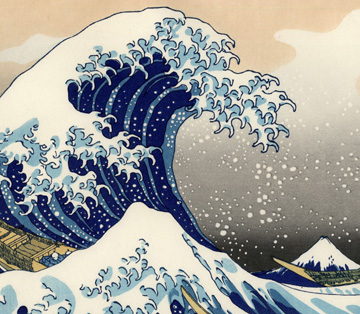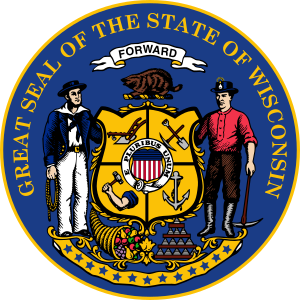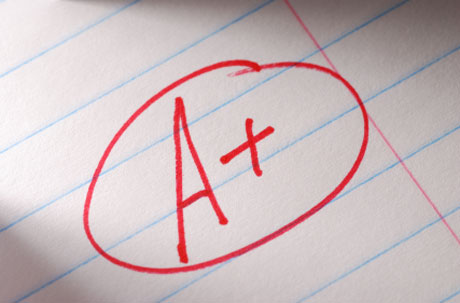If you think online teaching is easier than face-to-face, then you got another thing coming! This week I planned an asynchronous and synchronous discussions using a topic of my choice. I get to put both into practice with a threaded discussion and leading a live session on Monday. I have been putting a lot of effort and preparation time in for both. Between now and then my course instructor asked me to reflect on a few topics.
#1 What is the greatest challenge that I have encountered as an online teacher/facilitator and how did I manage it?
Transformation!
Back in 1996 I began teaching DataBeam's customers how to use synchronous Internet collaboration tools such as
Farsite,
neT.120 Conference and
Learning Servers.
Customers were early adopters yet they still felt compelled to have me travel to their facilities to conduct face-to-face training. Hey, it was nice of them to foot the bill and I traveled the world on their dime, but how could I help them become true believers in the online experience? Well, I had to recreate their traditional experience and facilitate a transition to the online world.
I would setup my equipment in the customer's state of the art training facility. Overhead projector, sound system, personal computers on every desk connected to the 'net. I would ask the class
'Can everyone see on their PC screen see what I have on the overhead?' Wait for heads to nod in agreement and then turn-off the PA to the room.
'Can everyone hear me through your PC?'. Wait for heads to bob up and down again. I would then smile, turn-off the overhead projector and say
'I guess we really don't need this then, do we?' Oh, how the jaws did drop towards the keyboards!
Towards the end of the training session people would come-up to me and say,
'You really could have done this training remotely, couldn't you? I would sheepishly reply,
'Yes, but I did get to fly here from Wisconsin in the middle of winter and meet all of you in person'. Truth be told, I really do enjoy traveling to new places and meeting new people. However, as DataBeam's Software Evangelist/Trainer I needed my customers to have a
transformational experience. Sure, I used a little PT Barnum showmanship but I got them to a place where they realized it was no longer necessary to teach within the confines of a centralized physical building.
#2 What are some things that I feel are important to consider about synchronous and asynchronous facilitation as I prepare to facilitate my threaded (async) and web conference discussions?
Without a doubt I want to help foster discussions which facilitate higher thinking processes. I must withdraw from being a 'sage on the stage' and facilitate dialogue while planning group interactions. This entails asking probing questions from the sidelines while using an appropriate neutral voice. I want to help shape and steer the experience without taking the helm from the participants. It is easy to intellectualize a plan but it is another to put it into practice with my words and actions. I have been role-playing situations that may arise so that I am prepared in my role as a facilitator.
#3 Why did I choose 'The future of virtual schools in Wisconsin' as my topic?
Change is all around us. Myself and program cohorts are enrolled in the
Cardinal Stritch University MEIT program because we are responding to the economic and technological transformation in education. I selected a Wisconsin Capital Times article titled '
Virtual Schools growing throughout state' for the threaded discussion and a quote from it for the Web conference. Specifically, not only are virtual schools viable but they are pulling local school district funding with the students they attract. The topic is timely, relevant and authentic for my program cohorts. Via threaded discussion and Web conference I am hitting home the fact that the future has arrived and cohorts need to assess their roles as edu-technology leader in their local school districts.
#4 One thing I thought about when developing rubrics for the threaded discussion and Web Conference
The asynchronous rubric seemed straightforward but the synchronous proved trickier. The asynchronous rubric was summative while the latter examined group interplay and social skills. I found it harder to find the appropriate quantifiable terminology for the synchronous rubric as I tried to avoid subjective assessment. Upon further review, I need to spend more time examining rubrics for synchronous activities.
Thank you for reading my weekly blog post. I'm sure I'll have lots of Eureka moments as I see how my asynchronous and synchronous discussions pan-out in the real world this coming week.